Hello - I have a newbie question. I am relatively new to Maya 2008, and must have set a setting somewhere that is causing a strange (to me) result in the Perspective View. It is happening only in the perspective view. I am running it on Windows XP Pro.
Here's an example:
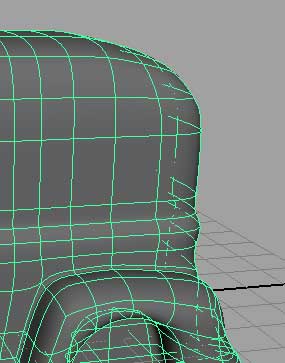
See how the wireframe (and parts of the shade) are "peeking" through the back? I would like to turn that off.
In the panel menu, the following shading settings are set:
Shading -> Smooth Shade All - Checked
Shading -> Wireframe on Shaded - Checked
Shading -> Backface Culling - Checked
Everything else on the Shading menu is unchecked.
The wireframe didn't used to poke through like that. I used to see only the parts of the wireframe that would normally be visible from the camera's angle. It's also worth noting that this happens only in the perspective view. All other views are normal, so it's definitely a setting I set somewhere.
Any help would be greatly appreciated! ![]()