I am newbie in maya
i am bit confused with the heirarchy thing.
For eg: if we create a nurbs sphere and open the hypergraph we see the follwing nodes in the follwoing heirarchy
[makesnurbSphere][makesnurbSphere]-->[nurbSphereshape]-->[initial shading group]
What i understand is that
[makesnurbSphere] defines the transform node of the shpere i:e defining its local axes attributes in the world axes.
[nurbSphereshape] defines its actual physical shape attributes like the radius etc.
[initial shading group] defines the ojects shading group.
and
[makesnurbSphere] is the parent of all the above mentioned three atttributes.
when we open the atrribute editor for the shpere we see
[makesnurbSphere]-->[makesnurbSphere]-->[nurbSphereshape]-->[initial shading group] in the downstream graph.
My query is that why there isnt a link showing between the parent [makesnurbSphere] with the others in the hypergraph. my sole purpose is to understand the heirarchy structure in Maya so that i can have a firm grip over using construction history as well.
What does these Downstream and upstream graph actully means.
I would be happy if u correct me if anywhere i have gone wrong in understanding the fundamentlas of Maya and u tell me everything about the Base work flow of Maya.
Thanx.
created
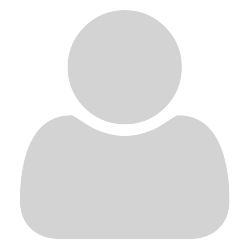 Jul '01
Jul '01last reply
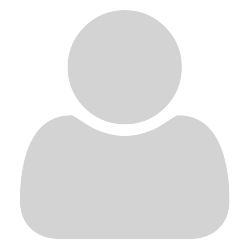 Jul '01
Jul '01- 4
replies
- 859
views
- 1
user